On my side, it doesn't have that issue. Test on a blank project if your side still have issue. Also it's best to make a question on my Discord cuz this thread is gonna be flooded with images 😂
Sorry, I won't add more pictures to this thread :D
But I opened a blank new project and place only two of your plugins (Alternative Scene and Keyboard-gamepad) and I still have the same issues.
Also, when I tried to put fullscreen or mastervolume it doesn't worked at all.
I add masterVolume to the symbol of Audio side
and fullScreen to symbol of Video side
It does appear in the windows sides and even allow me to move the volume or change On/Off, but it doesn't work (doesn't make any change to the game screen or volume).
Make sure you use a fresh version of the plugin. As you can see on my pictures, I didn't have that issue. It's best you send me a demo via Discord (direct message) and I'll check that. Although I can't guarantee to make it work with other people plugin. I can only make it work in standard RPG Maker environment.
I'm having trouble to add the button config to this plugin. I opened the js file and renamed the this.addCommand(command.DisplayName, command.Symbol) to this.addCommand(command.button Config, command.button config) and it appear:
SyntaxError
missing ) after argument list
So,
how do I incorporate your "Hendrix_Keyboard_Gamepad_Premium" plugin to this plugin?
← Return to tool
Comments
Log in with itch.io to leave a comment.
On my side, it doesn't have that issue. Test on a blank project if your side still have issue. Also it's best to make a question on my Discord cuz this thread is gonna be flooded with images 😂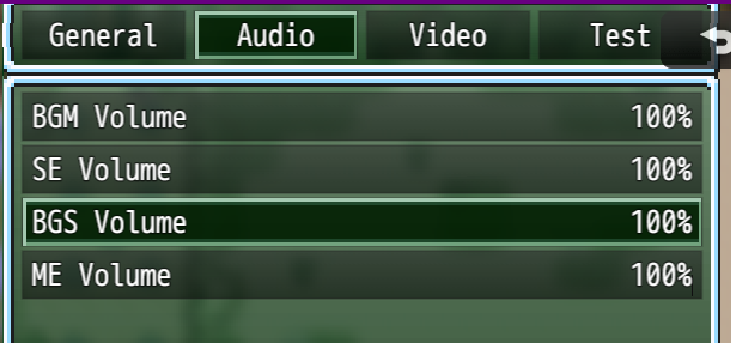
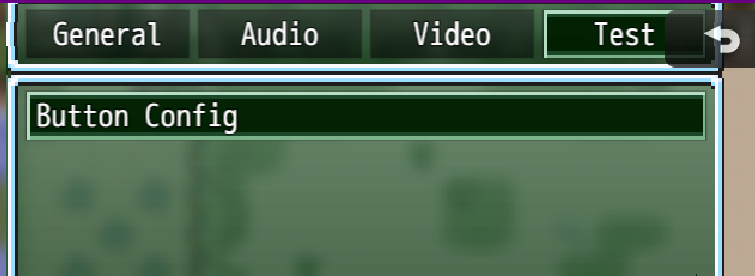
Sorry, I won't add more pictures to this thread :D
But I opened a blank new project and place only two of your plugins (Alternative Scene and Keyboard-gamepad) and I still have the same issues.
Also, when I tried to put fullscreen or mastervolume it doesn't worked at all.
I add masterVolume to the symbol of Audio side
and fullScreen to symbol of Video side
It does appear in the windows sides and even allow me to move the volume or change On/Off, but it doesn't work (doesn't make any change to the game screen or volume).
(I'm also using Visustella options core btw)
Make sure you use a fresh version of the plugin. As you can see on my pictures, I didn't have that issue. It's best you send me a demo via Discord (direct message) and I'll check that. Although I can't guarantee to make it work with other people plugin. I can only make it work in standard RPG Maker environment.
Hi! Sorry for the taking so much to answer, but I have some stuff going on...
I'll send you a message through Discord
Hi!
I'm having trouble to add the button config to this plugin. I opened the js file and renamed the this.addCommand(command.DisplayName, command.Symbol) to this.addCommand(command.button Config, command.button config) and it appear:
SyntaxError
missing ) after argument list
So,
how do I incorporate your "Hendrix_Keyboard_Gamepad_Premium" plugin to this plugin?
Oh, you don't need to do that when the plugin already support adding any command to menu using symbol. Here, do this.
I solved it!
I did what you told me, but it didn't work out. The option didn't appear and then I switch the place of the plugins and suddenly it works!
The issue was the order I put your plugins:
Now it appears, before it didn't appear in options: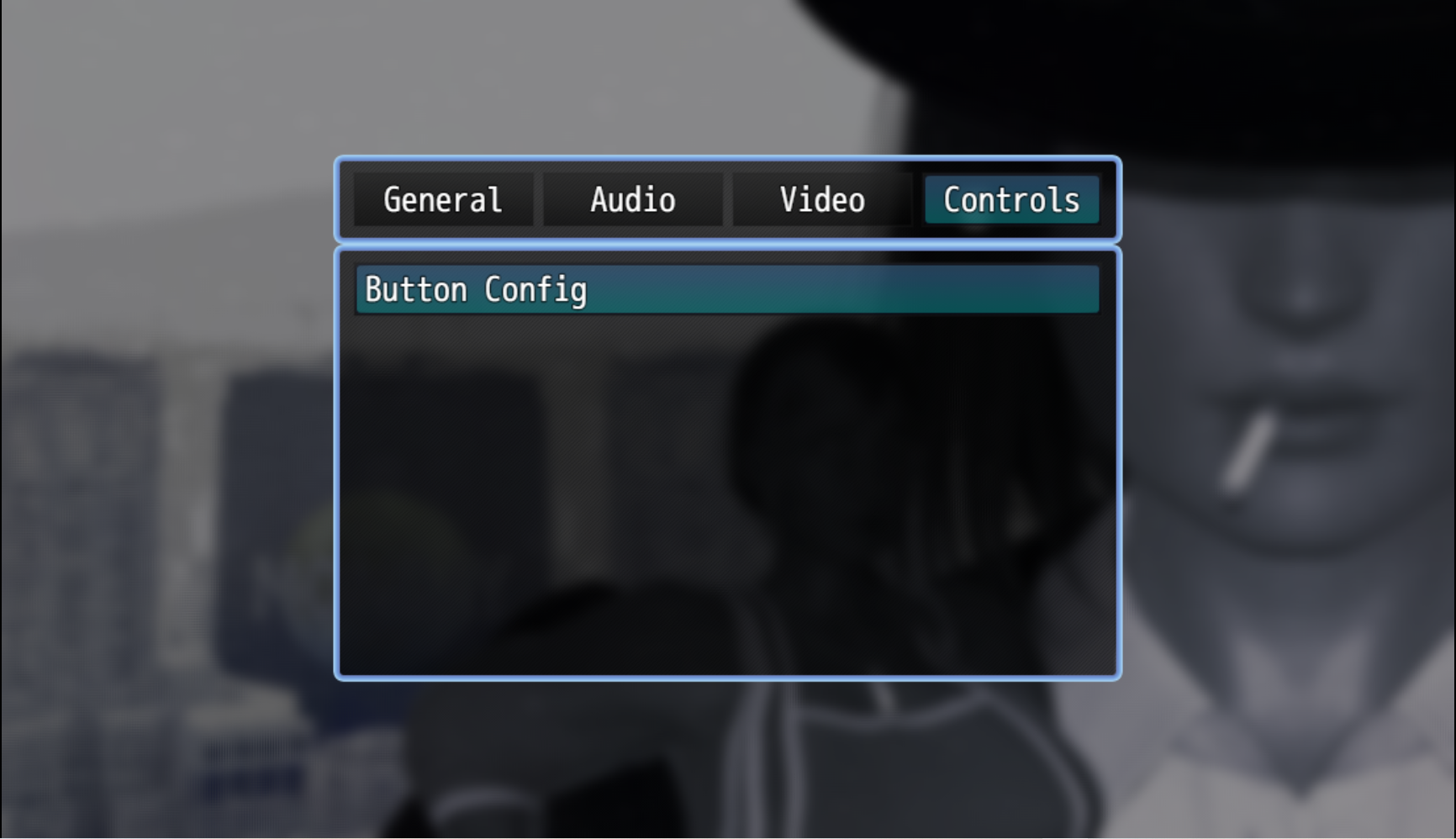
Welp, as long as it works :)