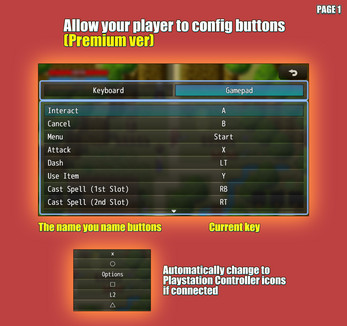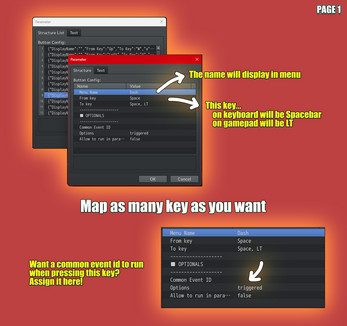Keyboard Gamepad Solution - RPG Maker MZ plugin
A downloadable tool for Windows, macOS, and Linux
This is a plugin for RPG Maker MZ that lets you map any keyboard button to a gamepad while allowing players to rebind them in-game. But that’s not all, it also enables you to rebind Input.isTriggered and trigger a common event with a single button press.
This plugin is perfect if you want to
- Default RPG Maker mapping is limited, and you want something polished
- Gain full control over all keyboard and gamepad inputs
Features
- An all-in-one solution to make your game fully compatible with gamepads
- Supports multiple gamepads, including Xbox, PS4, and Nintendo Switch
- Map ANY keyboard button and optionally assign it a common event ID
- Includes a menu that lets players rebind all the keys you’ve set up!
- Bind all keys on keyboard, gamepad, and left click, right click
- More features to come!
- An awesome dev to support you available 24/7
Terms of use
Acquiring this plugin legally grants you the permission to use this plugin in both free and commercial projects without giving credit.
Notes
Tested with: Steam Deck, Xbox 360, PS4 Controller
Free version: Doesn't have an in-game menu for players to configure buttons and is no longer being supported
Premium version: Include all features and more , a better UI-UX and more suitable for modern games
Discord Support: https://discord.gg/YKPscqHV8
The premium version of this plugin is included in RPG Maker Action Combat for free.
| Updated | 22 days ago |
| Status | Released |
| Category | Tool |
| Platforms | Windows, macOS, Linux |
| Rating | Rated 5.0 out of 5 stars (4 total ratings) |
| Author | Sang Hendrix |
| Tags | gamepad, keyboard, remapping, RPG Maker MZ |
Download
Click download now to get access to the following files:
Development log
- Premium Version 1.2.4 - A Big adjustment (ease of use)22 days ago
- Premium Version 1.2.3 (Hotfix 1) - Parameter changed83 days ago
- Premium Version 1.2.3 - leftclick rightclick bug fixedAug 12, 2025
- Premium Version 1.2.2 - 'Space' bug fixedJul 26, 2025
- Premium Version 1.2.1 - Bug fixJul 23, 2025
- Premium Version 1.2.0 - Major rework and new featuresJul 17, 2025
- Premium Version 1.1.1 - Fixed Right Click detectionJul 11, 2025
- Premium Version 1.1.0 - 2 New FeaturesJul 09, 2025