Pictures UI Creator released!

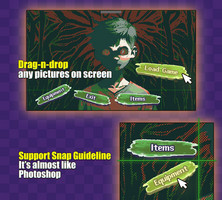



A new plugin has arrived, and it’s designed to help you manipulate pictures that shown via Show Pictures command. With this plugin, you can drag and drop Pictures directly in-game. This feature makes it simple to create impressive designs, such as custom menus, mobile UIs, or tutorial screens. Anything displayed with Show Pictures becomes fully adjustable!
That's not all! The plugin also lets you create text windows that can be moved in-game using drag-and-drop and even resized. With this plugin, I hope you’ll be able to elevate your game project to a higher level of graphical polish!
Files
Pictures UI Creator MZ (v1.0.0) (Demo).zip 18 MB
Apr 04, 2025
Get Pictures UI Creator - RPG Maker MV/MZ plugin
Buy Now$19.99 USD or more
Pictures UI Creator - RPG Maker MV/MZ plugin
Create game UI or custom menus using pictures and drag-n-drop
| Status | In development |
| Category | Tool |
| Author | Sang Hendrix |
| Tags | drag-and-drop, drag-n-drop, interface, menu, picture, plugin, RPG Maker, RPG Maker MV, RPG Maker MZ, User Interface (UI) |
More posts
- Video Tutorial: Create a Character Selection menu22 days ago
- Version 1.3.6 - New features, new UI and many adjustments30 days ago
- Version 1.3.5c - Minor bug fix35 days ago
- Version 1.3.5b - Bug fix42 days ago
- MV Version 1.2.5a - Description fix47 days ago
- Version 1.3.5a - Bug fixes53 days ago
- Version 1.3.5 - New Features57 days ago
- Version 1.3.4 - Bug Fix and New Features59 days ago
- Version 1.3.3 - Font size bug fix67 days ago
- Version 1.3.2a - Hot fix70 days ago

Comments
Log in with itch.io to leave a comment.
The drag and drop stuff is so ridiculously cool!
I'm still using HUD Maker Ultra but I wish it was as easy to use as this! If I ever finish my project I'll definitely use this next time but I refuse to buy anymore of your stuff and change my whole project again! LOL
Is it compatible with Visustella? Can I also redo the equipment menu screens? Items? Attributes?