Ver 1.2.7 - New feature: Manual method and adjustments
In this update, a huge new feature that change how you can use the plugin is introduced:
Manual method: Initially, the only way to display a bubble on events is to have Namebox match with an event's name. This way, while quick and automatic, the cost that comes with it is that you won't be able to target a bubble to display on a certain event ID when needed. Now, you can do so, and this is how you do it:
In Namebox, add (event ID) after the name you want to display.
e.g. David (event 3) -> Display bubble message on event id 3 instead of event with name "David"
The update also comes with an improvement to Wrap Text feature, which calculates escape codes (stuff that start with \[ and end with ] like \c[x]). Please see the image below to see the improvement.
Text in Show Dialogue: \c[2]Ha ha \c[2]Ha ha \c[2]Ha ha \c[2]Ha ha \c[2]Ha ha \c[2]Ha ha \c[2]Ha ha \c[2]Ha ha \c[2]Ha he
Before
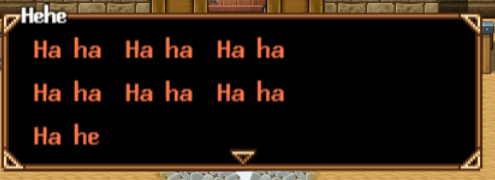
After the improvement
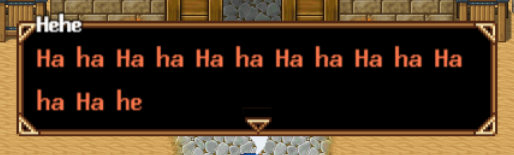
Files
Get Smart Bubble Message - RPG Maker MZ Plugin
Smart Bubble Message - RPG Maker MZ Plugin
Display bubble message without adding escape codes
| Status | Released |
| Category | Tool |
| Author | Sang Hendrix |
| Tags | bubble, message, plugin, RPG Maker, RPG Maker MZ, rpg-maker-mz-plugin, smart, speech |
More posts
- Version 1.3.4 - Interface Overhaul43 minutes ago
- Version 1.3.3 - New features67 days ago
- Version 1.3.2 - Added support for FollowerJun 29, 2025
- Ver 1.3.1 - Improved Camera return to playerJun 24, 2025
- Ver 1.3.0 - Camera improvementJun 20, 2025
- Ver 1.2.9 - Adjusted Choice Window auto sizingJun 13, 2025
- Ver 1.2.8 - Improved command Camera Focus ToMay 18, 2025
- Ver 1.2.6 - Namebox font size bug fixApr 18, 2025
- Ver 1.2.5 - Fixed an issue related to DIMMar 18, 2025

Comments
Log in with itch.io to leave a comment.
Please update your version on Patreon
Done.