Ver 1.0.7 - "Translate" Show Pictures command
In this update, you'll have an option to extract all Show Pictures command filename to the translation file.
You can change the name inside the translation file and it'll automatically make the Show Pictures command to display the rightful language picture.
Example:
With other plugins: You have to create a lot of conditional branches:
If language == "English"
> Show Pictures UI_English
>> else
>> If language == "Japanese"
> Show Pictures UI_Jp
With this plugin:
1. Automatically extract all Show Pictures command
2. Open CSV file (translation file) and write the name of translated picture filename.
Original Japanese
UI_English.png UI_Jp.png
In-editor: The original Show Picture command: UI_English will be left untouched
In-game: The game display UI_Jp (if language is Japanese) and UI_English (if language is English)
Get Non-Destructive Localization - Plugin for RPG Maker MV/MZ
Non-Destructive Localization - Plugin for RPG Maker MV/MZ
Auto generate translation file and translate your game without replacing your in-editor text
| Status | Released |
| Category | Tool |
| Author | Sang Hendrix |
| Tags | auto, localization, non-destructive, plugin, RPG Maker, RPG Maker MV, RPG Maker MZ, translate |
More posts
- Users' Game57 days ago
- Users' Review57 days ago
- Massive update, version 2.0.059 days ago
- Version 1.5.9 - Font AdjustmentAug 28, 2025
- How to add Language option to YEP Option Core pluginAug 15, 2025
- Version 1.5.8 - Backend ImprovementAug 14, 2025
- Ver 1.5.7 - New feature: Extract Map Display NameJun 18, 2025
- Ver 1.5.6 - New feature: Localize Game TitleJun 03, 2025
- Ver 1.5.5 - Bug fix to Name Column MZMay 31, 2025
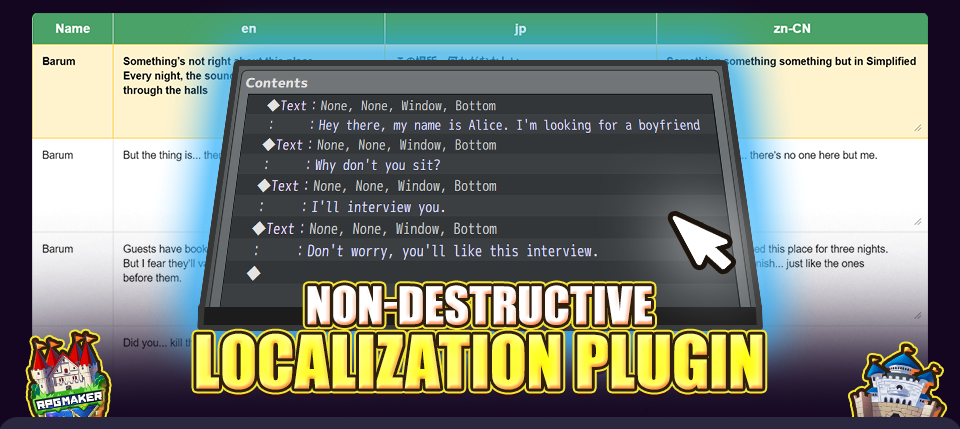
Leave a comment
Log in with itch.io to leave a comment.